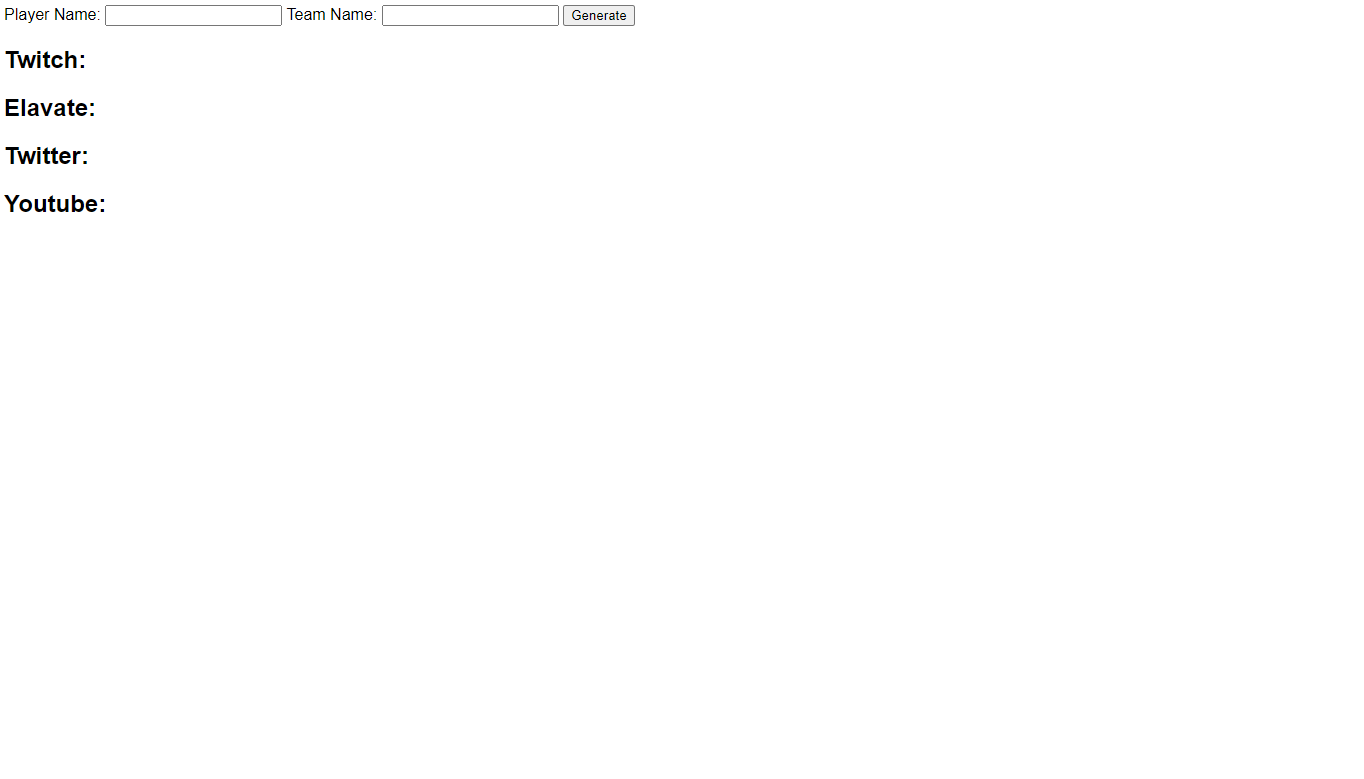Creating a new style class
New classes are created in the 'src' folder according to the scheme NAME.template.ts
The structure
Within the SVG, the corresponding text entries for names and / or team names are replaced by the JS variables.
export class Example_Template {
static readonly width: number = 1000;
static readonly height: number = 1000;
static template(teamName: string, playerName: string): string {
teamName;
playerName;
return 'svg string';
}
}
The integration
The new class is integrated in the generator method in theSGL as a case in the sgl.ts file.
public static generator(teamName: string, playerName:string, mode: string, containerId: string, imgMode: string): void {
let svgString: string;
let width: number;
let height: number;
if (teamName === "" ) {
teamName = "Community";
}
if (playerName === "") {
playerName = "Player";
}
switch (mode) {
case 'youtube-title':
svgString = Youtube_Template.template(teamName, playerName);
width = Youtube_Template.width;
height = Youtube_Template.height;
break;
Here ->
default:
svgString = False_Template.template();
width = False_Template.width;
height = False_Template.height;
break;
}
this.printImage(svgString, width, height, containerId, imgMode);
}
The class always(!) has a field for the width, one for the height and a method which returns the SVG string.
Various templates for the large social media platforms in .afpub format are available in the assetes folder for creating and adapting. These can be opened and edited with programs from the
Affinity Family of Serif. Alternatively, the files generated from it are located in the svg directory.
Caution!
When creating an SVG file, it must be ensured that the later dynamic parts are stored as TEXT and not as a vector.
After the SVG is ready, it can be saved in the svg directory and the source code of the SVG is entered as a string in the template() method. The corresponding test points are replaced by the variables that are transferred to the method.
As long as the name of the file (and the class) is one of the existing ones, with the exception of the example, the example template can now simply be replaced and it will work with the new one. Should the name be different
the class must be entered in the glc file in the generator methods.
Then just compile, integrate and it's done.